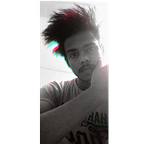Django One-To-One Relations
Want to learn about Django Models One To One Relationship 🤔…? Here is the complete guide for you😌.
Django Models are the class that represents the table or collections stored in our database. Each attribute of the class is a field of the table.
Connecting different tables of database, Django provides the three most common Model relationships
- One-To-One Model relationship
- Many-To-One Model Relationship
- Many-To-Many Model Relationship
What is One-To-One Relationship in Models
As the name suggest One-To-One Relationship means relation of one database table with another table that is they can have only one record on either side of the relation.
For Example:-
- Person with unique id
- Husband Wife
- CEO of the Company
Let’s create two models Person and Uid
After creating models don’t forget to migrate them.
To do so enter the following commands in the terminal.
python manage.py makemigrations
python manage.py migrateNow let’s test for, the one to one relations between our models.
Add some values to both the tables, either by admin panel or by using Django shell
For adding values to tables using Django shell, run
python manage.py shellYou’re now in Django’s interactive console. It’s just like the Python prompt, but with some additional Django features. All the Python commands can be run here .
Till now we had made uid for individual persons. Let’s make another uid for existing person (say for Mr. Nobita)
new_uid_N= Uid(name=new_person1,signature="frsgyhnCR@#$")
new_uid_N.save()Running this throws Integrity Error
return Database.Cursor.execute(self, query, params)
sqlite3.IntegrityError: UNIQUE constraint failed: one_to_one_uid.name_id
It simply says that the Uid data for Nobita is already created, as the relation between the two tables is one to one.
OneToOneField
To define a one-to-one relation between models tables OneToOneField Field type is used. It requires positional argument, the class to which model is related.
syntax:
OneToOneField(to, on_delete, **options)
- to — The class to which model is related. Likewise in our case(Person)
- on_delete — It is simply used to delete the table value or column value if the parent table is deleted.
Mainly used values for on_delete in one_to_one relation are
- CASCADE — Deletes the object containing ForeginKey (in our case if Person value is deleted its respective Uid value will also be deleted from the database)
- PROTECT — Prevents the deletion of the referenced object by raising ProtectedError, that is if person (Nobita) is deleted then uid column for Nobita will not be deleted from database.
- limit_choices_to — To limit deletions to some conditions
One-To-One Reverse Relation
So far we have seen that when the parent model (Person) is deleted child model (Uid) is deleted (CASCADE) or protected (PROTECT).
Now consider a situation where you want to delete the parent model (Person)if the child model (Uid) is deleted, there comes the reverse relation.
To do so Django provides signals that allow us to associate events with actions. Signals allow sender to notify a set of receivers that some action has taken place.
Types of Signals in Django
- Login/Logout signals
- Model Signals
- Request/Response Signals
- Test Signals
- Database Wrappers
Make a signal.py file in your app folder
Now move to apps.py file in your app folder and make a ready function inside your One_to_oneConfig class
class One_to_oneConfig(AppConfig):
....
def ready(self):
import <app_name>.signals #importing signal.py filenavigate to __init__.py file in app folder add
default_app_config =’one_to_one.apps.One_to_oneConfig'save all and try deleting values of Uid model and check whether the linked value of Person model is deleted or not.
If everything is done accordingly then for sure it will be deleted.🙌
That’s all with the model One-To-One Relation!!!🎉🎊. If this Django Model Relation guide work through was really helpful to you, then share your reviews in the comment and don’t forget to give it a clap👏.